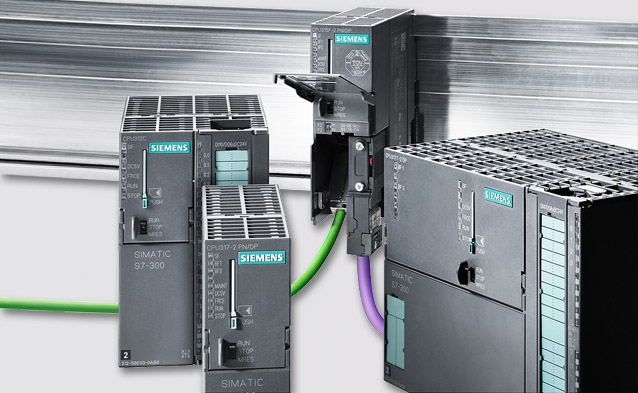How do you reset a SIMATIC S7-300 CPU and MMC (default reset or overall reset)? describes how to reset a SIMATIC MMC for the S7-300.
Description
With S7-300 CPUs, the communication data of the local interface (protocol, baud rate and station address) is retained if no MMC or an MMC with invalid data* is slotted at startup. The CPU can still be reached via the previous communication data.
The communication data is changed only in the case of a default reset or when starting up with an MMC with valid data*.
S7-300 CPU
With S7-300 CPUs (except CPU 318), the function “Reset in the as-delivered status” is implemented as of firmware version V2.5.
In the chapter entitled Reset in the as-delivered status of the operating instructions “S7-300 CPU 31xC and CPU 31x: Setting up” you will find all the information on the effect of and procedure for “Resetting in the as-delivered status”.
MMC
It is only possible to reset the MMC if it contains data* that is invalid for the CPU. Otherwise the MMC is only initialized by the procedure described.
All the user data is deleted when you reset the SIMATIC Micro Memory Card (MMC). Proceed as follows.
- The MMC is slotted in the bay of the CPU. The CPU requests an overall reset (slow blinking of the STOP LED).
- Set the switch to “MRES” and hold it there until the STOP LED lights continuously (approx. 9 seconds).
- Within the next 3 seconds, you must let the switch go and set it again to “MRES”. The STOP LED now blinks during the delete procedure.
If the CPU continues to request an overall reset after the procedure described above, then the MMC is defective.
Note on firmware V3.2 and V3.3
With these firmware versions you cannot reset the MMC with the CPU. In this case you need either a Field PG or a USB prommer to reset the MMC.