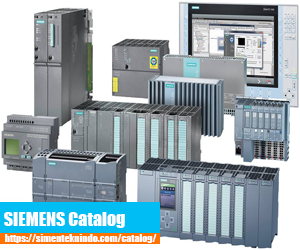Task
Supermarkets and discounters must ensure the cooling of certain foods. If the cold chain is broken, the foods can no longer be sold and must be disposed of. For this reason, the cooling temperature is to be continuously recorded, archived and monitored (including a signaling function).

The automation task is to include the following requirements:
- Remote access to the data log.
- Program changes via remote maintenance, if required.
- Automatic retrieval of the logged data from a local PC station at specified times and archiving.
- If a maximum temperature is exceeded, a message will be sent to a maintenance technician who will then identify the cause of the problem.
Solution
For the SIMATIC S7-1200, the STEP 7 (TIA Portal) development environment provides the “Data log” instructions.
These instructions allow you to store process data in the flash memory (CPU or memory card) in CSV format (comma-separated values). This contributes to reducing the CPU’s load memory pressure.
The integrated PLC Web server allows you to conveniently access these files and analyze them, for example, in Microsoft Excel.
The SIMATIC S7-1200 has routing capability, which enables remote access via the Internet.
For secure communication, the connection via a VPN tunnel (VirtualPrivateNetwork) with the appropriate hardware is a suitable solution.
The CSV files are automatically archived via the API (ApplicationProgrammingInterface) of the SIMATIC Automation Tool V3.0.
With the “TMAIL_C” instruction, emails can be sent using an existing account with an SMTP (SimpleMailTransferProtocol) server email service provider. This function is used to implement the alarm message.
Download : Documentation